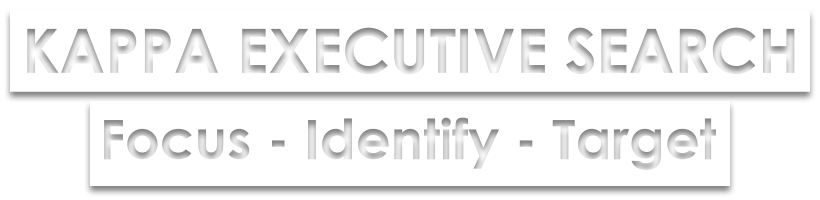Your online presence is all-important, especially when it comes to attracting potential employers and their job offers. More than ever, hiring managers begin their new talent search online with just a few keyboard clicks.
A CareerBuilder survey confirms this with approximately 70% of recruiters pre-screening potential employees by scrolling through their social media profiles.
It stands to reason then, that what your digital footprint says about you can easily be the difference between securing an interview for a fantastic design job, or being put into the 'do not consider' pile. To ensure you're firmly in the 'yes' pile, here is a comprehensive step-by-step guide to showcase your design skills online. By following these steps and fine-tuning your online presence, you will attract some enticing job offers your way.
Perform a personal audit
Google yourself to determine what type of impression you're currently making on potential employers. Hunt through at least three pages. This is the best way to uncover old profiles and photos, and delete what is no longer relevant or appropriate.
Next, review your social accounts. It is wise to have two sets - a personal set and a professional set. The main reason for this is to enable you to effectively curate your professional 'brand', leaving your personal accounts solely to connect with family and friends.
Check the privacy settings on all your social media accounts. Ensure your personal account privacy controls are appropriately set, i.e. only friends and family can see your profile in detail. Your professional accounts should be set so you are discoverable. It's also a wise move to look over them to determine if they are consistent across all platforms. This goes for LinkedIn, Facebook, Instagram, Pinterest etc.
Focus on your audience
Your online presence should be as carefully curated as your design projects. As with any of those, the first step is to define your audience. In this case, it's your future employer. Put yourself in their shoes and consider these questions: what do they need and want to know about you? What don't they need to know about you?
Potential employers consider your:
- Skillset & experience (and how well they match the available job)
- Success in previous roles Cultural fit Online connections and network
- How visible you are in the design industry
When working out what needs to go on your social media profiles, keep these categories at the forefront of your mind.
Fine tune your online portfolio/website
Your online portfolio and/or website is your chance to fully showcase your thought process, technical skills, expertise and passions. Unlike LinkedIn or social media accounts, there are no set character limits or fields you must fill out. You have full control over what you include and the aesthetics of how it's displayed.
Curating the perfect design portfolio takes time and effort, and can be a little tricky. But as a design professional, it is imperative not only as a record of what you've achieved, but as way to lure in some great job offers. We have many years of experience helping design professionals create the right portfolio to secure the jobs they desire. We've put together a guide with all our best tips which may assist you here: The Perfect Interior Design & Architecture Portfolio: How to curate a portfolio that gets you noticed.
While the above article will help you work out what to put in each section, there are a few fundamentals that must be on your online portfolio/website. They are:
- Name, contact information, 'about me' section
- Relevant skills, experience and qualifications
- Example projects with lots of visuals, ideally highlighting your versatility
- Links to your other profiles
- Any press, accolades or recognition you've received
Hone your LinkedIn profile
With over 550 million users worldwide, it's imperative you have a strong presence on this well-connected professional networking site.
Here are some guidelines when filling out your profile:
Aim for a 100% completed profile
LinkedIn members with completed profiles are 40% more likely to receive a job or business opportunity.
To get to 100%, you need to include:
- Your industry and location
- Current position, including description
- Two past positions
- Education
- 50+ connections
- A minimum of three skills (listing 5+ relevant skills can lead to up to 17 times more views)
- Upload a professional photo
Your profile photo is the first thing people notice on your LinkedIn profile. Having one can also get you 21 times more views and 9 times more connection requests. Ensure the image you choose is recent, relevant and appropriate for the design industry.
Write an informative headline and summary
On your LinkedIn profile, your headline sits right below your name. Apart from your photo and name, it's the only other piece of information people see in a search, be it on LinkedIn or Google. It makes sense to ensure your headline goes beyond your current or most recent job title. Use the 120 character limit to make a statement to potential recruiters about your value.
Use characters such as | to create clear breaks and then insert an eye-catching phrase that includes your skills and architecture or design-related keywords (which will help your profile get found).
As for your summary, it is a chance to expand on the promises you've delivered in your headline and you have 2000 characters to do it. There are many ways you can go about writing this section and Hubspot have an excellent article on this topic. Whichever way you go, provide evidence to back up the statements you make. Recruiters and hiring managers love seeing proof of design results and highlighting your best ones not only shows you can deliver, but even, exceed expectations.
A note on keywords: Keywords get your profile found by the right people and search engines, quickly and easily. But working out which ones to use can be a difficult task.
Start by listing words linked to your skills and experience. Then flip those into words a recruiter might use. So for Architects, recruiters might be looking for someone who focuses on green design. If you have that skill, tweak your headline from 'Architect' to 'Senior Architect, Green Design Specialist.'
Update your job history
In the rush of work (and life), it can be easy to forget to update the experience section of your profile. But keeping it current is vital. Finished an important project with some outstanding results? Make sure your LinkedIn profile knows all about it! This is another section that greatly benefits from a sprinkling of pertinent keywords.
Seek support
No matter your industry, connections matter. Many a job has been secured via word-of-mouth or referral. This LinkedIn study of over 3000 people found 85% got their job through networking, rather than directly applying.
The more relevant connections you have on your LinkedIn profile, the more likely you are to appear in search results. Each time you meet someone new through your current role or even in a social setting, send them a request to connect via LinkedIn too.
Endorsements and recommendations are all about showcasing your expertise. The former illustrates you have the right skills and are endorsed by people in the industry. The latter backs this up with personal testimonials from people you have worked with. Reach out to colleagues, former clients or academic professionals to request these and let them know you are happy to reciprocate.
Be active
There are many ways to be active, you can:
- Follow relevant people and groups
- Like and comment on articles or others' status updates
- Share others' status updates or articles
- Share industry insights (articles, infographics, images, videos, quotes)
- Post industry or job-related questions seeking advice
- Post job-specific tips that might help others
- Write articles or blogs on topics relevant to your industry
Use projects and files to showcase your work
For design professionals, this is perhaps the most important LinkedIn section. In your industry, words often don't hold as much power as pictures. Use them appropriately to allow your work to shine. Rich media is vital here, such as video, audio and clickable content people can interact with. There are a number of sections where you can embed these files including your summary, experience and education. Use your designer's eye when deciding how many files to include to ensure you avoid giving the reader a case of 'eye glaze'.
Think carefully about your project selection too, choose those specifically geared towards the company you'd most like to work for (big firm, boutique agency, commercial, residential etc.). The projects you select should highlight your skills and if you can include a cross-section to illustrate your versatility, all the better.
The most sensible area to include completed projects in your LinkedIn profile is under your 'accomplishments' section where you can add a 'projects' tab. You can describe the project in detail, note down the timeline, associate it with a company and include a link. There is even an area to add collaborators so if someone else clinks on that person's name, they can navigate to your profile too.
Link to your blog, online portfolio or website
Another way to give hiring managers a feel for your design flair is to include links in your contact information section to your website, blog or portfolio. As these will be regularly updated, it's a good way to give recruiters an accurate representation of what you're currently working on, or have done recently.
Bonus tip: be discreet
If you're job hunting while still employed, it would be worthwhile to review your LinkedIn privacy settings. Your profile activity is automatically shared with your network so if you are connecting with lots of new design firms or recruitment agencies, this may send up smoke signals to your current employer.
To stay discreet and hide your updates:
Navigate to Me>Settings & Privacy>Privacy>Sharing Profile Edits>No
Turn your attention to Instagram and Pinterest
These social media platforms are perfect for designers and architects as they are primarily image-driven.
INSTAGRAM TIPS
Use your bio to communicate the essentials
Just like your LinkedIn headline, this is the place to quickly let potential employers and clients know exactly who you are, where you are and what you do. You should also insert links to other social media and your website. You have lots of space to do this so be creative, but concise.
Decide on your style and stick to it
Consistency is key. You want people to understand your personality and design style from a single glance. This not only speaks to the images you choose, but the way you display (i.e. filters and framing) and caption them.
Each image you post should have one main aim: to encourage people to look at it long enough to want to interact in some way, be it comment, like, share, follow, or hopefully contact you as they like what they see.
Post regularly
Aim for daily, but if that's too much, three times per week is sufficient. Take advantage of tools (such as Buffer or Hootesuite) that allow you to schedule posts in advance as this will help you plan them out so they are visually consistent.
As for what to post, there are a host of things. A few ideas:
- Specific projects you're working on (design boards, sketches, renders etc.)
- Upcoming personal/company milestones or announcements
- Things that inspire you (other designers, particular materials etc.)
- Personal projects
Be active
Connect with others in your field who you admire, or who use similar techniques/programs/materials by following their profiles. Do the same for other brands or individuals. Like and comment on their work and you will quickly find they will do the same to yours. You can also use tags and hashtags to lure people to your profile. If you're posting about a client project, tag them in. Pay attention to trending hashtags and incorporate a few in your posts.
Pro tip: aim for one or two hashtags per post. If you want to add more hashtags, add them in the comments section - it's much 'cleaner' way of posting.
Use Instagram stories and Instagram story highlights
The stories feature allows you to post short clips that disappear after 24hrs. They are a good way to interact with your audience, perhaps by showcasing how you do your work on a daily basis. Maybe a shot of your office space, or you sketching out a concept. Instagram story highlights differ as they 'live' on your profile, just underneath your bio, until you delete them. Use them to illustrate your best content - what you want users to see first and foremost.
PINTEREST TIPS
Pinterest is a fantastic social platform for design professionals as it's highly visual. It also allows you to easily drive traffic to your website or online portfolio through the use of links attached to your pins.
Below are some basic tips to follow, but there are many more you can take advantage of. Hootsuite have a comprehensive article about this and it's worth perusing should you want to get the most out of your Pinterest account.
- Set up a business account so you can access and utilise analytics for free
- Fill in the 'about you' section using relevant using keywords, name and location (see tips above for Instagram bio)
- Create different boards, for example a portfolio board, an inspiration board, a technical board and a progression board (which can display your design process). You may also like to divide them further by medium, style, theme, colour or project
- Upload your photos. You can use the same ones from Instagram but go further by mixing in things like "How to" tutorials
- Respond to 'pins' by thanking the person who has pinned your work
- Follow other designers/pinners and tag/hashtag to encourage others to view your work
- Pin regularly
Promote your online presence
If you've followed the above steps, you have invested lots of time and energy into carefully honing your online profiles. The last step is to actively promote them. Do the following:
- Add your links to your email signature, resume & job applications
- Ask colleagues, friends or family to share them on their socials
- Cross promote across all social platforms
- Actively post, share and comment in all platforms (you will be rewarded with reciprocity)
Those are five important steps to help you manage your online presence to land yourself some great job offers. It may seem like a lot of work, but the end goal is well worth it. However, if you lack the time, or need some further assistance in getting your online presence up to scratch, feel free to connect with us at Kappa Executive Search. We're just a phone call or email away.
ABOUT KAPPA EXECUTIVE SEARCH
Kappa Executive Search helps connect Architecture, Interior Design and Quantity Surveyor professionals with great career opportunities.
We always place candidates into roles with their best interests at heart and we make it our business to be your partner in growing your career over the long term. Kappa Executive Search are dedicated to the design industry with over 10 years of specialised Architecture, Interior Design and Quantity Surveyor experience. We have access to some of the best jobs on the market and would love the opportunity to meet with you to discuss your career goals.
Get in touch:
Kappa Executive Search
T: (02) 9402 0735
E: info@kappaexecutive.com